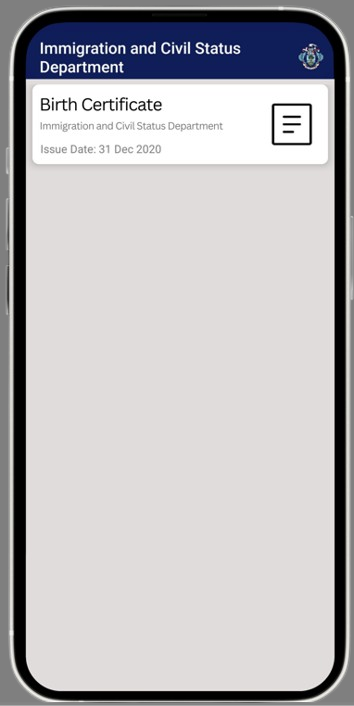eDoc-Wallet
eDoc-Wallet lets you access your government-issued documents anytime, anywhere through the SeyID app
Below is a guide to help you understand how to use the eDoc-Wallet feature in the SeyID app, allowing you to conveniently access your government-issued documents anytime, anywhere.
For now, you can get your Birth or Marriage Certificate — just make your purchase through the Cert Express Portal .
1
Navigation
On the main dashboard, tap the new eDoc-Wallet feature to open it
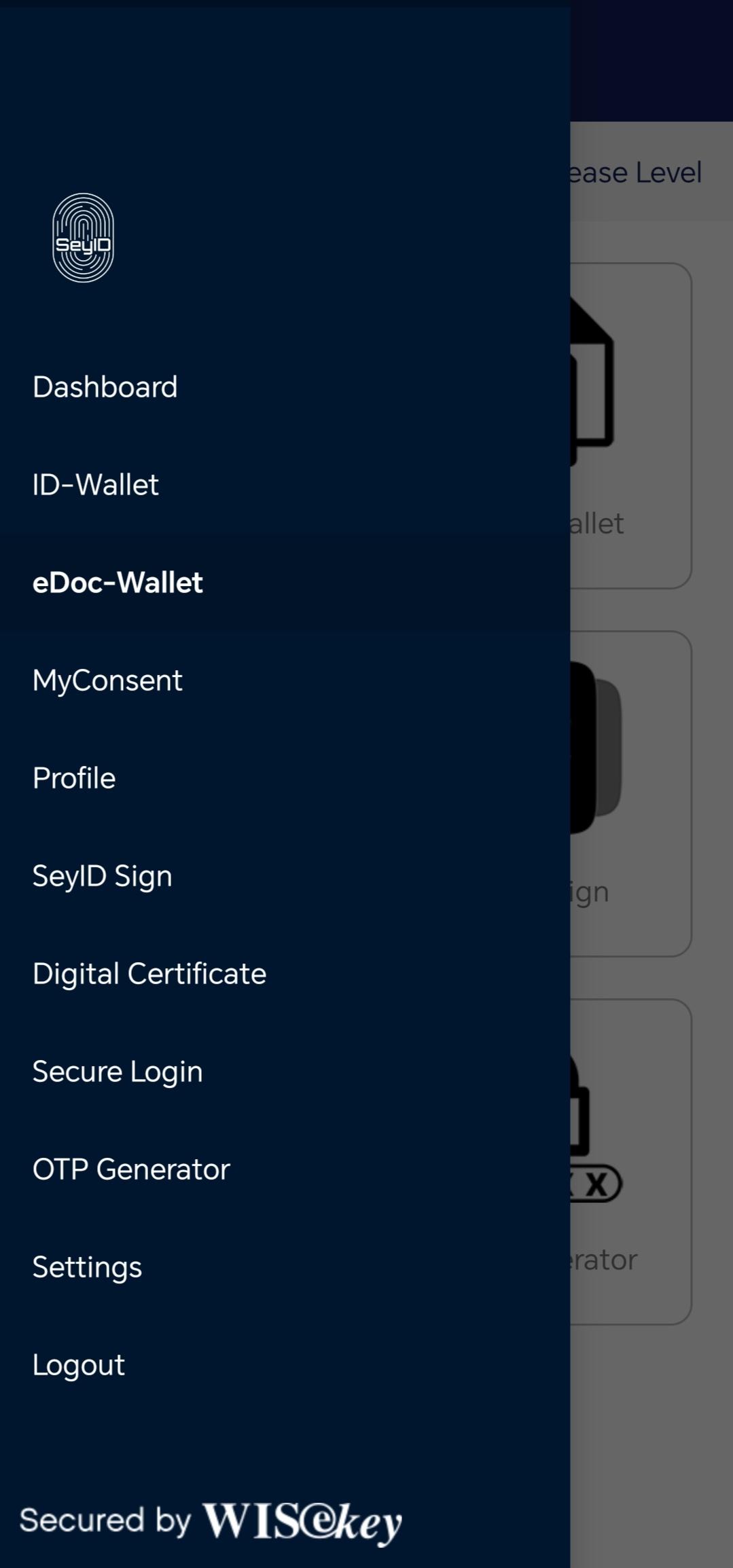
2
eDoc-Wallet Page
Use the search bar to quickly find a document. Browse Recent Documents, explore MDAs (Ministries, Departments, Agencies), or check by Document Types.To get started, click Immigration and Civil Status Department under MDAs.
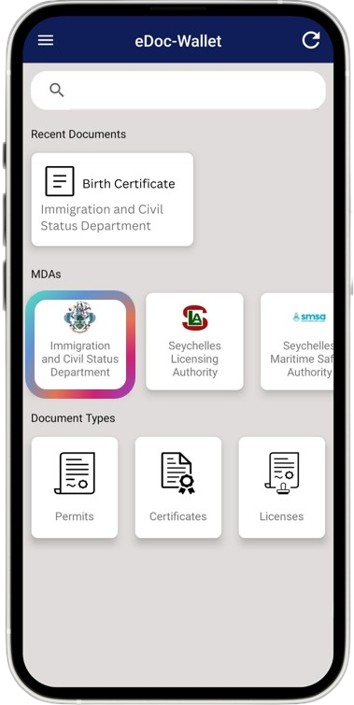
3
Certificates
The documents from that department will now appear in your eDoc-Wallet.